Xperiancers! Time to go healthy and get in shape? Then you have to check out the following two applications that’ll help you out to plan and manage your diet and workouts. And best of all, they run perfectly on Xperia!
My Personal Diet – Version 4.0
MyPersonalDiet is the most comprehensive diet and nutrition software for Pocket PC that gives you the tools to reach your weight goal by providing simple means of tracking your food and workouts, monitor your health and get clear assessments of your efforts and results. MyPersonalDiet will not burn calories for you, but it will eliminate any guesswork and help you make the right decisions to reach your objectives. It is also equipped with features to monitor specific nutrients, which is essential for people with food restrictions.
What i like best is that based on your goal, it creates a graph detailing how much calories you need to intake each day and automatically calculates the amount to take or over based on your meal input. It also warns you if your goal in the chosen time-frame is not a recommended plan for one’s health. Check out the screenshots below.
My Sport Training – Version 6.0
MySportTraining is the premier health & fitness software for Pocket PC designed to track and improve your health & fitness, and to motivate you to exercise to achieve a healthy lifestyle, at a fraction of the cost of some sports equipment or gym membership.
On top of that, it carries the Best Health & Fitness software award for 2008. Check out the screenshots below.
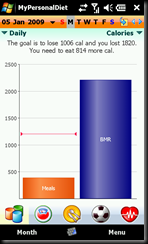





Comments
Did u managed to get flash lite working on ur xperia?
It is the Resco Keyboard with the skin 'iSkin' applied. I also have ZoomBoard, HTC Touch HD's Keyboard, and SPB Keyboard installed... but Resco is the fastest. (and it looks kewl! ;)
I haven't tried Flash Lite yet. I'll do it later tonight and report back on the blog.
Best Regards.
Salman Khalid.
Come to think of it... i installed Flash 7 the other day on my Xperia, and i am now able to open MiniClip and other flash based web-sites without problems. One thing though... when i try to play a movie on You Tube, it opens the HTC Stream Player (which i guess comes pre-installed) to load it. Wonder if that is how it is supposed to be?
Best Regards.
Anyway, Thanks for the info :)
Meh! I know... i'm lazy. ;)